在前一篇文章中我们了解了 SpringBoot 程序的启动流程后,我们也可以自己编写一个 starter 了,下面为一个小案例,功能是让程序在启动时注册一个 hello 组件,并且能通过配置修改输出内容。
创建自动配置组件
1、使用 Maven 创建一个 SpringBoot 程序作为自动配置组件,依赖如下:
<!-- pom.xml -->
<?xml version="1.0" encoding="UTF-8"?>
<project xmlns="http://maven.apache.org/POM/4.0.0" xmlns:xsi="http://www.w3.org/2001/XMLSchema-instance"
xsi:schemaLocation="http://maven.apache.org/POM/4.0.0 http://maven.apache.org/xsd/maven-4.0.0.xsd">
<modelVersion>4.0.0</modelVersion>
<parent>
<groupId>org.springframework.boot</groupId>
<artifactId>spring-boot-starter-parent</artifactId>
<version>1.5.19.RELEASE</version>
<relativePath/> <!-- lookup parent from repository -->
</parent>
<groupId>com.zze.springboot</groupId>
<artifactId>mystarter_autoconfigure</artifactId>
<version>0.0.1-SNAPSHOT</version>
<name>mystarter_autoconfigure</name>
<description>Demo project for Spring Boot</description>
<packaging>jar</packaging>
<properties>
<java.version>1.8</java.version>
</properties>
<dependencies>
<!--引入 spring-boot-starter-->
<dependency>
<groupId>org.springframework.boot</groupId>
<artifactId>spring-boot-starter</artifactId>
</dependency>
</dependencies>
</project>
2、编写与配置文件属性映射的配置类:
// com.zze.springboot.config.HelloProperties
import org.springframework.boot.context.properties.ConfigurationProperties;
@ConfigurationProperties(prefix = "com.zze")
public class HelloProperties {
private String name;
private String remark;
public String getName() {
return name;
}
public void setName(String name) {
this.name = name;
}
public String getRemark() {
return remark;
}
public void setRemark(String remark) {
this.remark = remark;
}
}
3、编写 hello 服务:
// com.zze.springboot.service.HelloService
package com.zze.springboot.service;
import com.zze.springboot.config.HelloProperties;
public class HelloService {
private HelloProperties helloProperties;
public void setHelloProperties(HelloProperties helloProperties) {
this.helloProperties = helloProperties;
}
public void sayHello() {
System.out.println("hello " + helloProperties.getName() + " " + helloProperties.getRemark());
}
}
4、编写自动配置类:
// com.zze.springboot.autoconfigure.MyStarterAutoConfiguration
import com.zze.springboot.config.HelloProperties;
import com.zze.springboot.service.HelloService;
import org.springframework.boot.autoconfigure.condition.ConditionalOnWebApplication;
import org.springframework.boot.context.properties.EnableConfigurationProperties;
import org.springframework.context.annotation.Bean;
import org.springframework.context.annotation.Configuration;
/**
* 自定义自动配置类
*/
@EnableConfigurationProperties(HelloProperties.class) // 启用指定类的配置映射,并将配置类实例注册到 IoC 容器
@Configuration
@ConditionalOnWebApplication // web 应用时才生效
public class MyStarterAutoConfiguration {
private HelloProperties helloProperties;
public MyStarterAutoConfiguration(HelloProperties helloProperties){
this.helloProperties = helloProperties;
}
// 注册 hello 服务到 IoC 容器
@Bean
public HelloService helloService(){
HelloService helloService = new HelloService();
helloService.setHelloProperties(helloProperties);
return helloService;
}
}
5、配置自动配置类,让程序启动时加载自动配置类让其生效:
# META-INF/spring.factories
org.springframework.boot.autoconfigure.EnableAutoConfiguration=\
com.zze.springboot.autoconfigure.MyStarterAutoConfiguration
创建 starter 工程
1、创建普通的 Maven 项目作为 starter 组件,引入上面编写的自动配置组件依赖:
<!-- pom.xml -->
<?xml version="1.0" encoding="UTF-8"?>
<project xmlns="http://maven.apache.org/POM/4.0.0"
xmlns:xsi="http://www.w3.org/2001/XMLSchema-instance"
xsi:schemaLocation="http://maven.apache.org/POM/4.0.0 http://maven.apache.org/xsd/maven-4.0.0.xsd">
<modelVersion>4.0.0</modelVersion>
<groupId>com.zze.springboot</groupId>
<artifactId>mystarter</artifactId>
<version>1.0-SNAPSHOT</version>
<dependencies>
<!--引入自动配置模块-->
<dependency>
<groupId>com.zze.springboot</groupId>
<artifactId>mystarter_autoconfigure</artifactId>
<version>0.0.1-SNAPSHOT</version>
</dependency>
</dependencies>
</project>
2、将自动配置组件及 starter 组件安装到 Maven 仓库。
测试
1、使用 Maven 新创建一个 SpringBoot 项目,引入我们编写的 starter 依赖:
<!-- pom.xml -->
<?xml version="1.0" encoding="UTF-8"?>
<project xmlns="http://maven.apache.org/POM/4.0.0" xmlns:xsi="http://www.w3.org/2001/XMLSchema-instance"
xsi:schemaLocation="http://maven.apache.org/POM/4.0.0 http://maven.apache.org/xsd/maven-4.0.0.xsd">
<modelVersion>4.0.0</modelVersion>
<parent>
<groupId>org.springframework.boot</groupId>
<artifactId>spring-boot-starter-parent</artifactId>
<version>1.5.19.RELEASE</version>
<relativePath/> <!-- lookup parent from repository -->
</parent>
<groupId>com.example</groupId>
<artifactId>demo</artifactId>
<version>0.0.1-SNAPSHOT</version>
<name>demo</name>
<description>Demo project for Spring Boot</description>
<properties>
<java.version>1.8</java.version>
</properties>
<dependencies>
<dependency>
<groupId>org.springframework.boot</groupId>
<artifactId>spring-boot-starter-web</artifactId>
</dependency>
<dependency>
<groupId>org.springframework.boot</groupId>
<artifactId>spring-boot-starter-test</artifactId>
<scope>test</scope>
</dependency>
<dependency>
<groupId>com.zze.springboot</groupId>
<artifactId>mystarter</artifactId>
<version>1.0-SNAPSHOT</version>
</dependency>
</dependencies>
<build>
<plugins>
<plugin>
<groupId>org.springframework.boot</groupId>
<artifactId>spring-boot-maven-plugin</artifactId>
</plugin>
</plugins>
</build>
</project>
2、配置 hello 服务所需要的相关属性:
# application.properties
com.zze.name=张三
com.zze.remark=会员
3、直接注入 hello 服务,测试:
package com.example.demo;
import com.zze.springboot.service.HelloService;
import org.junit.Test;
import org.junit.runner.RunWith;
import org.springframework.beans.factory.annotation.Autowired;
import org.springframework.boot.test.context.SpringBootTest;
import org.springframework.test.context.junit4.SpringRunner;
@RunWith(SpringRunner.class)
@SpringBootTest
public class DemoApplicationTests {
@Autowired
private HelloService helloService;
@Test
public void contextLoads() {
helloService.sayHello();
/*
hello 张三 会员
*/
}
}
小结
启动器模块是一个空 Jar 文件,仅提供辅助性依赖管理,这些依赖可能用于自动装配或其它类库。启动器依赖于自动配置,第三方使用只需要引入启动器。
自动配置类能加载的前提是要将其配置在 META-INF/spring.factories 文件中的 org.springframework.boot.autoconfigure.EnableAutoConfiguration 节下。
-de8bd8f33c3e44a59907dafe1884f228.png)
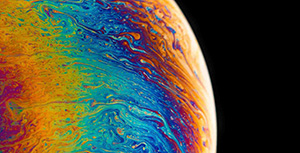

评论区