查询存在问题分析
之前有提到过,因目前使用的是 ElasticSearch 默认提供的标准分析器,对于中文的分析是直接将每个汉字拆分为一个关键字,这显然不是我们想要的,可以先看一下标准分析器的分词效果。
以 post 方式发送请求到 127.0.0.1:9200/_analyze ,请求体如下:
{
"analyzer":"standard",
"text":"This library is used to not only read Maven project object model files"
}
响应:
{
"tokens": [
{
"token": "this",
"start_offset": 0,
"end_offset": 4,
"type": "<ALPHANUM>",
"position": 0
},
{
"token": "library",
"start_offset": 5,
"end_offset": 12,
"type": "<ALPHANUM>",
"position": 1
},
{
"token": "is",
"start_offset": 13,
"end_offset": 15,
"type": "<ALPHANUM>",
"position": 2
},
{
"token": "used",
"start_offset": 16,
"end_offset": 20,
"type": "<ALPHANUM>",
"position": 3
},
{
"token": "to",
"start_offset": 21,
"end_offset": 23,
"type": "<ALPHANUM>",
"position": 4
},
{
"token": "not",
"start_offset": 24,
"end_offset": 27,
"type": "<ALPHANUM>",
"position": 5
},
{
"token": "only",
"start_offset": 28,
"end_offset": 32,
"type": "<ALPHANUM>",
"position": 6
},
{
"token": "read",
"start_offset": 33,
"end_offset": 37,
"type": "<ALPHANUM>",
"position": 7
},
{
"token": "maven",
"start_offset": 38,
"end_offset": 43,
"type": "<ALPHANUM>",
"position": 8
},
{
"token": "project",
"start_offset": 44,
"end_offset": 51,
"type": "<ALPHANUM>",
"position": 9
},
{
"token": "object",
"start_offset": 52,
"end_offset": 58,
"type": "<ALPHANUM>",
"position": 10
},
{
"token": "model",
"start_offset": 59,
"end_offset": 64,
"type": "<ALPHANUM>",
"position": 11
},
{
"token": "files",
"start_offset": 65,
"end_offset": 70,
"type": "<ALPHANUM>",
"position": 12
}
]
}
可以看到,标准分析器对于英文是可以正常的分词。
再来测试一下中文,修改请求体为如下:
{
"analyzer":"standard",
"text":"我是程序员"
}
响应:
{
"tokens": [
{
"token": "我",
"start_offset": 0,
"end_offset": 1,
"type": "<IDEOGRAPHIC>",
"position": 0
},
{
"token": "是",
"start_offset": 1,
"end_offset": 2,
"type": "<IDEOGRAPHIC>",
"position": 1
},
{
"token": "程",
"start_offset": 2,
"end_offset": 3,
"type": "<IDEOGRAPHIC>",
"position": 2
},
{
"token": "序",
"start_offset": 3,
"end_offset": 4,
"type": "<IDEOGRAPHIC>",
"position": 3
},
{
"token": "员",
"start_offset": 4,
"end_offset": 5,
"type": "<IDEOGRAPHIC>",
"position": 4
}
]
}
的确如我们之前所说,它将中文字符串直接分割成了一个个的汉字,而对于中文,"程序"、"程序员" 显然应该被分析为一个词。
如果要达到我们需要期望的效果,分析器就需要对中文有良好的支持。支持中文分词的分析器有很多,如 word分词器、庖丁解牛、盘古分词、Ansj 分词等,但我们常用的就是下面要介绍的 IK 分词器。
IK分词器简介
IKAnalyzer 是一个开源的,基于 Java 语言开发的轻量级的中文分词工具包,从 2006 年 12 月推出 1.0 版开始,IKAnalyzer 已经推出了 3 个大版本。最初,它是以开源项目 Lucene 为应用主体的,结合词典分词和文法分析算法的中文分词组件。新版本的 IKAnalyzer3.0 则发展为面向 Java 的公用分词组件,独立与 Lucene 项目,同时提供了对 Lucene 的默认优化实现。
IK 分词器 3.0 的特性如下:
- 采用了特有的”正向迭代最细粒度切分算法“,具有 60 万字/秒的高速处理能力。
- 采用了多子处理器分析模式,支持:英文字母(IP 地址、Email、URL)、数字(日期、常用中文数量词、罗马数字、科学计数法)、中文词汇(姓名、地名)等分词处理。
- 对中英联合支持不是很好,在这方面的处理比较麻烦,需再做一次查询,同时是支持个人词条的优化的词典存储,更小的内存占用。
- 支持用户词典扩展定义。
- 针对 Lucene 全文检索优化的查询分析器 IKQueryParser;采用歧义分析算法优化查询关键字的搜索排列组合,能极大的提高 Lucene 检索的命中率。
IK分词器的安装
1、下载。
Github 下载:https://github.com/medcl/elasticsearch-analysis-ik/releases。
百度网盘下载:https://pan.baidu.com/s/1461yg2y6LvlDyr-a02VHAA。
2、解压下载好的 zip 包,将解压后的 elasticsearch 目录重命名为 ik-analyzer,放到 Elasticsearch 的 plugin 目录下。
3、重启 ES 服务即可生效。
IK分词器测试
IK 分词器提供了两个分词算法分别是 ik_smart 和 ik_max_word,其中 ik_smart 为最少切分,ik_max_word 为最细粒度切分。下面来看一下它们的区别。
最少切分
以 post 方式发送请求 127.0.0.1:9200/_analyze ,请求体如下:
{
"analyzer":"ik_smart",
"text":"我是程序员"
}
响应:
{
"tokens": [
{
"token": "我",
"start_offset": 0,
"end_offset": 1,
"type": "CN_CHAR",
"position": 0
},
{
"token": "是",
"start_offset": 1,
"end_offset": 2,
"type": "CN_CHAR",
"position": 1
},
{
"token": "程序员",
"start_offset": 2,
"end_offset": 5,
"type": "CN_WORD",
"position": 2
}
]
}
最细粒度切分
以 post 方式发送请求 127.0.0.1:9200/_analyze ,请求体如下:
{
"analyzer":"ik_max_word",
"text":"我是程序员"
}
响应:
{
"tokens": [
{
"token": "我",
"start_offset": 0,
"end_offset": 1,
"type": "CN_CHAR",
"position": 0
},
{
"token": "是",
"start_offset": 1,
"end_offset": 2,
"type": "CN_CHAR",
"position": 1
},
{
"token": "程序员",
"start_offset": 2,
"end_offset": 5,
"type": "CN_WORD",
"position": 2
},
{
"token": "程序",
"start_offset": 2,
"end_offset": 4,
"type": "CN_WORD",
"position": 3
},
{
"token": "员",
"start_offset": 4,
"end_offset": 5,
"type": "CN_CHAR",
"position": 4
}
]
}
查询测试
创建索引库时指定IK分析器
删除原来的索引库,以 put 方式请求 127.0.0.1:9200/blog,请求体如下:
{
"mappings": {
"article": {
"properties": {
"id": {
"type": "long",
"store": true
},
"title": {
"type": "text",
"store": true,
"index": true,
"analyzer": "ik_smart"
},
"content": {
"type": "text",
"store": true,
"index": true,
"analyzer": "ik_smart"
}
}
}
}
}
可通过每个域的
analyzer属性指定该域使用的分析器。
再次添加测试数据如下:
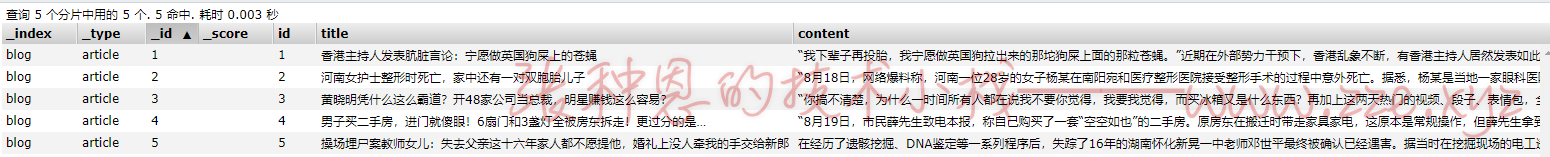
term查询
以 post 方式请求 127.0.0.1:9200/blog/article/_search,请求体如下:
{
"query":{
"term":{
"title":"发表"
}
}
}
响应:
{
"took": 1,
"timed_out": false,
"_shards": {
"total": 5,
"successful": 5,
"skipped": 0,
"failed": 0
},
"hits": {
"total": 1,
"max_score": 0.2876821,
"hits": [
{
"_index": "blog",
"_type": "article",
"_id": "1",
"_score": 0.2876821,
"_source": {
"id": 1,
"title": "香港主持人发表肮脏言论:宁愿做英国狗屎上的苍蝇",
"content": "“我下辈子再投胎,我宁愿做英国狗拉出来的那坨狗屎上面的那粒苍蝇。”近期在外部势力干预下,香港乱象不断,有香港主持人居然发表如此肮脏的言论。"
}
}
]
}
}
querystring查询
以 post 方式请求 127.0.0.1:9200/blog/article/_search,请求体如下:
{
"query":{
"query_string":{
"default_field":"title",
"query":"黄晓明是谁"
}
}
}
响应:
{
"took": 2,
"timed_out": false,
"_shards": {
"total": 5,
"successful": 5,
"skipped": 0,
"failed": 0
},
"hits": {
"total": 2,
"max_score": 0.6099695,
"hits": [
{
"_index": "blog",
"_type": "article",
"_id": "4",
"_score": 0.6099695,
"_source": {
"id": 4,
"title": "男子买二手房,进门就傻眼!6扇门和3盏灯全被房东拆走!更过分的是…",
"content": "“8月19日,市民薛先生致电本报,称自己购买了一套“空空如也”的二手房。原房东在搬迁时带走家具家电,这原本是常规操作,但薛先生拿到的房屋,里面却连一扇门也没有留,无论是卧室、卫生间还是厨房,全被“打通”。"
}
},
{
"_index": "blog",
"_type": "article",
"_id": "3",
"_score": 0.2876821,
"_source": {
"id": 3,
"title": "黄晓明凭什么这么霸道?开48家公司当总裁,明星赚钱这么容易?",
"content": "“你搞不清楚,为什么一时间所有人都在说我不要你觉得,我要我觉得,而买冰箱又是什么东西?再加上这两天热门的视频、段子、表情包,全部都指向了一个熟悉又陌生的名字:黄晓明。"
}
}
]
}
}
-de8bd8f33c3e44a59907dafe1884f228.png)
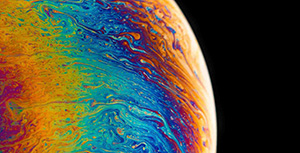

评论区