概述
ValueStack 是 Struts 的一个接口,字面意义为值栈,OgnlValueStack 是 ValueStack 的实现类,客户端发起一个请求 Struts2 架构会创建一个 Action 实例同时创建一个 OgnlValueStack 值栈实例,OgnlValueStack 贯穿整个 Action 的生命周期,Struts2 中使用 OGNL 将请求 Action 的参数封装为对象存储到值栈中,并通过 OGNL 表达式读取值栈中对象的属性值。
ValueStack其实类似一个数据中转站,Struts2 中的数据都保存在值栈中。
值栈的内部结构
ValueStack 中有两个主要的区域:
root:其实就是一个ArrayList。context:其实就是一个Map。
context 中放置了 Web 开发中常用对象的引用,例如:
request:原生 Servlet 请求对象。session:会话对象。application:ServletContext 对象parameters:请求参数对象。attr:依次在request、session、application寻找匹配值。
所说的操作值栈,通常指的是操作 ValueStack 中的 root 区域。
在 request、session、application 中存取值就相当于操作 ValueStack 的 context 区域。
值栈和 ActionContext 的关系
首先请求时会经过核心过滤器,查看核心过滤器的 doFilter 方法:
// org.apache.struts2.dispatcher.ng.filter.StrutsPrepareAndExecuteFilter#doFilter
public void doFilter(ServletRequest req, ServletResponse res, FilterChain chain) throws IOException, ServletException {
HttpServletRequest request = (HttpServletRequest) req;
HttpServletResponse response = (HttpServletResponse) res;
try {
if (excludedPatterns != null && prepare.isUrlExcluded(request, excludedPatterns)) {
chain.doFilter(request, response);
} else {
prepare.setEncodingAndLocale(request, response);
// <1>
prepare.createActionContext(request, response);
prepare.assignDispatcherToThread();
request = prepare.wrapRequest(request);
ActionMapping mapping = prepare.findActionMapping(request, response, true);
if (mapping == null) {
boolean handled = execute.executeStaticResourceRequest(request, response);
if (!handled) {
chain.doFilter(request, response);
}
} else {
execute.executeAction(request, response, mapping);
}
}
} finally {
prepare.cleanupRequest(request);
}
}
而创建 ActionContext 就在 <1> 处,查看 prepare.createActionContext 方法:
// org.apache.struts2.dispatcher.ng.PrepareOperations#createActionContext
public ActionContext createActionContext(HttpServletRequest request, HttpServletResponse response) {
ActionContext ctx;
Integer counter = 1;
Integer oldCounter = (Integer) request.getAttribute(CLEANUP_RECURSION_COUNTER);
if (oldCounter != null) {
counter = oldCounter + 1;
}
ActionContext oldContext = ActionContext.getContext();
if (oldContext != null) {
// detected existing context, so we are probably in a forward
ctx = new ActionContext(new HashMap<String, Object>(oldContext.getContextMap()));
} else {
// <2>
ValueStack stack = dispatcher.getContainer().getInstance(ValueStackFactory.class).createValueStack();
stack.getContext().putAll(dispatcher.createContextMap(request, response, null));
// <3>
ctx = new ActionContext(stack.getContext());
}
request.setAttribute(CLEANUP_RECURSION_COUNTER, counter);
ActionContext.setContext(ctx);
return ctx;
}
在 <2> 处创建了值栈对象 stack ,接着在 <3> 处将 stack.getContext() 传给了 ActionContext 来创建 ActionContext 实例,而 stack.getContext() 中拥有对值栈的引用,所以这部分执行完后在 ActionContext 中是直接可以取到值栈的。
结论:ActionContext 之所以能访问 Servlet 的 API ,是因为在其内部有值栈的引用,而值栈的 context 部分又拥有对 Servlet 常用对象(request、session、servletContext)的引用。
ValueStack 的获得
通过上一节,已经知道是可以通过 ActionContext 获取到值栈的引用的。接着看核心过滤器的 `doFilter 方法:
// org.apache.struts2.dispatcher.ng.filter.StrutsPrepareAndExecuteFilter#doFilter
public void doFilter(ServletRequest req, ServletResponse res, FilterChain chain) throws IOException, ServletException {
HttpServletRequest request = (HttpServletRequest) req;
HttpServletResponse response = (HttpServletResponse) res;
try {
if (excludedPatterns != null && prepare.isUrlExcluded(request, excludedPatterns)) {
chain.doFilter(request, response);
} else {
prepare.setEncodingAndLocale(request, response);
prepare.createActionContext(request, response);
prepare.assignDispatcherToThread();
request = prepare.wrapRequest(request);
ActionMapping mapping = prepare.findActionMapping(request, response, true);
if (mapping == null) {
boolean handled = execute.executeStaticResourceRequest(request, response);
if (!handled) {
chain.doFilter(request, response);
}
} else {
// <1>
execute.executeAction(request, response, mapping);
}
}
} finally {
prepare.cleanupRequest(request);
}
}
看到 <1> 处,这行用来开始执行 Action,查看 executeAction 方法:
// org.apache.struts2.dispatcher.ng.ExecuteOperations#executeAction
public void executeAction(HttpServletRequest request, HttpServletResponse response, ActionMapping mapping) throws ServletException {
dispatcher.serviceAction(request, response, mapping);
}
接着看到 serviceAction 方法:
// org.apache.struts2.dispatcher.Dispatcher#serviceAction
public void serviceAction(HttpServletRequest request, HttpServletResponse response, ActionMapping mapping)
throws ServletException {
Map<String, Object> extraContext = createContextMap(request, response, mapping);
// If there was a previous value stack, then create a new copy and pass it in to be used by the new Action
ValueStack stack = (ValueStack) request.getAttribute(ServletActionContext.STRUTS_VALUESTACK_KEY);
boolean nullStack = stack == null;
if (nullStack) {
ActionContext ctx = ActionContext.getContext();
if (ctx != null) {
stack = ctx.getValueStack();
}
}
if (stack != null) {
extraContext.put(ActionContext.VALUE_STACK, valueStackFactory.createValueStack(stack));
}
String timerKey = "Handling request from Dispatcher";
try {
UtilTimerStack.push(timerKey);
String namespace = mapping.getNamespace();
String name = mapping.getName();
String method = mapping.getMethod();
ActionProxy proxy = getContainer().getInstance(ActionProxyFactory.class).createActionProxy(
namespace, name, method, extraContext, true, false);
request.setAttribute(ServletActionContext.STRUTS_VALUESTACK_KEY, proxy.getInvocation().getStack());
// if the ActionMapping says to go straight to a result, do it!
if (mapping.getResult() != null) {
Result result = mapping.getResult();
result.execute(proxy.getInvocation());
} else {
proxy.execute();
}
// If there was a previous value stack then set it back onto the request
if (!nullStack) {
// <2>
request.setAttribute(ServletActionContext.STRUTS_VALUESTACK_KEY, stack);
}
} catch (ConfigurationException e) {
logConfigurationException(request, e);
sendError(request, response, HttpServletResponse.SC_NOT_FOUND, e);
} catch (Exception e) {
if (handleException || devMode) {
sendError(request, response, HttpServletResponse.SC_INTERNAL_SERVER_ERROR, e);
} else {
throw new ServletException(e);
}
} finally {
UtilTimerStack.pop(timerKey);
}
}
直接看 <2> 处,当值栈不为空时,将值栈的引用放入了 request 域。
结论:除了通过 ActionContext 获得值栈,我们还可以通过 request 获取到值栈。
在 Action 中我们可以通过如下代码获取值栈:
// 获取值栈方式 1 、通过 ActionContext
ValueStack valueStack1 = ActionContext.getContext().getValueStack();
// 获取值栈方式 2 、通过 request
// STRUTS_VALUESTACK_KEY = "struts.valueStack";
ValueStack valueStack2 = (ValueStack)ServletActionContext.getRequest().getAttribute(ServletActionContext.STRUTS_VALUESTACK_KEY);
System.out.println(valueStack1 == valueStack2); // true
操作值栈
方法一:在 Action 中提供属性的 get 方法
默认情况下,Struts2 会将访问的 Action 对象压入值栈,所以在 Action 中提供的属性会随之存入值栈:
// Action
import com.opensymphony.xwork2.ActionSupport;
public class Test1Action extends ActionSupport {
private String name;
private Integer age;
public String getName() {
return name;
}
public Integer getAge() {
return age;
}
@Override
public String execute() throws Exception {
this.name = "张三";
this.age = 19;
return super.execute();
}
}
<%@ page contentType="text/html;charset=UTF-8" language="java" %>
<%@ taglib prefix="s" uri="/struts-tags" %>
<html>
<head>
<title>Test</title>
</head>
<body>
<s:property value="name"/>
<s:property value="age"/>
</body>
</html>
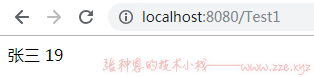
方法二:手动调用值栈方法
我们已经知道了如何在 Action 中获取值栈,当然也可以在 Action 中操作值栈:
// Action
package com.zze.action;
import com.opensymphony.xwork2.ActionContext;
import com.opensymphony.xwork2.ActionSupport;
public class Test2Action extends ActionSupport {
@Override
public String execute() throws Exception {
ActionContext.getContext().getValueStack().set("name","张三");
ActionContext.getContext().getValueStack().set("age",20);
return super.execute();
}
}
<%@ page contentType="text/html;charset=UTF-8" language="java" %>
<%@ taglib prefix="s" uri="/struts-tags" %>
<html>
<head>
<title>Test</title>
</head>
<body>
<s:property value="name"/>
<s:property value="age"/>
</body>
</html>
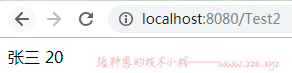
查看值栈中的数据
Struts2 为方便我们调试,给我们提供了一个标签,我们用这个标签可以直接查看到值栈中的数据:
<%@ page contentType="text/html;charset=UTF-8" language="java" %>
<%@ taglib prefix="s" uri="/struts-tags" %>
<html>
<head>
<title>Test</title>
</head>
<body>
<s:debug/>
</body>
</html>
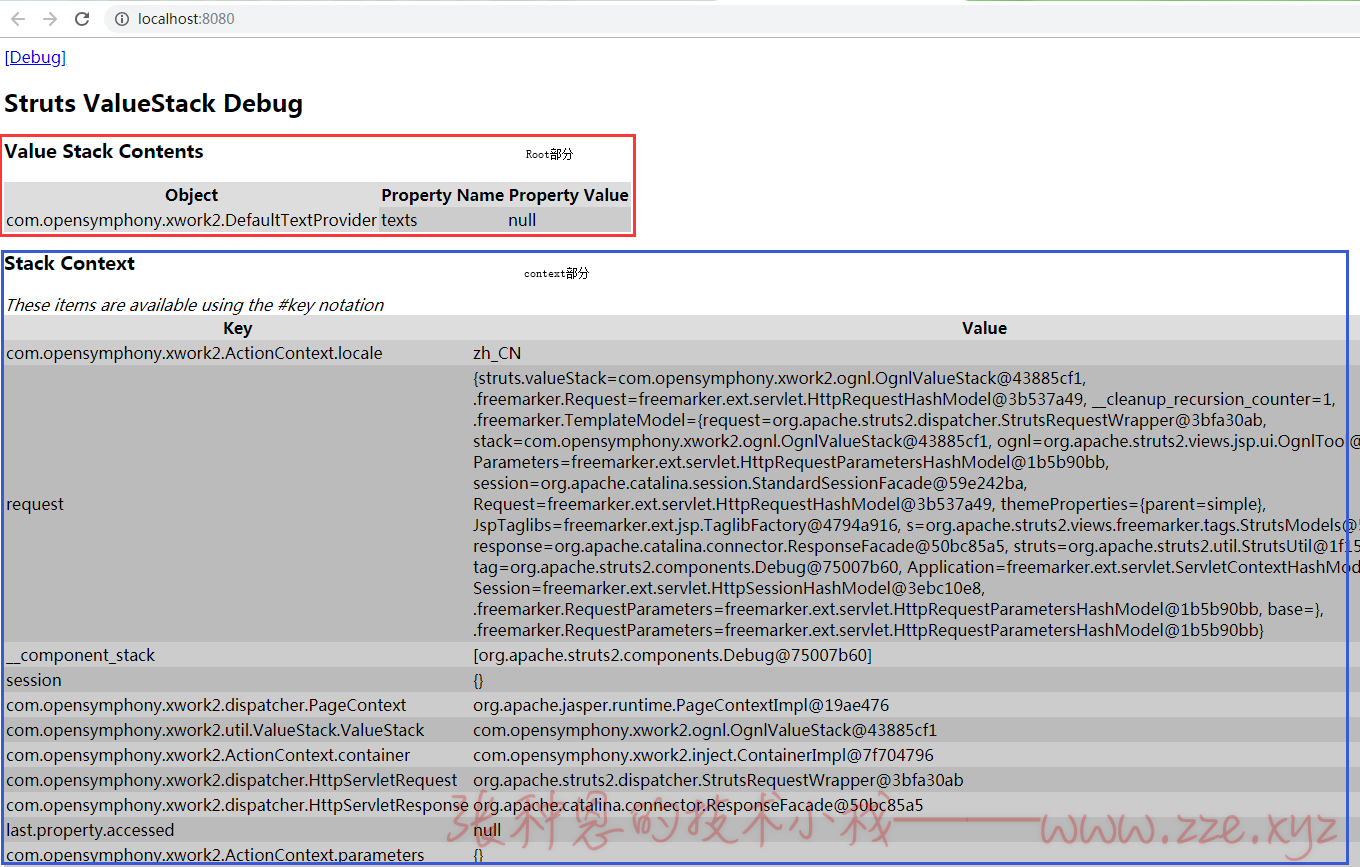
使用标签获取值栈中的数据
已经知道如何操作值栈,现在我们看一下如何在页面中获取到值栈中的数据。
Struts2 为简易我们在页面中获取值栈数据的操作,给我们提供了一些标签,看如下示例:
准备
// com.zze.bean.User
import java.util.Date;
public class User {
private String name;
private Integer age;
private Date birthday;
public String getName() {
return name;
}
public void setName(String name) {
this.name = name;
}
public Integer getAge() {
return age;
}
public void setAge(Integer age) {
this.age = age;
}
public Date getBirthday() {
return birthday;
}
public void setBirthday(Date birthday) {
this.birthday = birthday;
}
@Override
public String toString() {
return "User{" +
"name='" + name + '\'' +
", age=" + age +
", birthday=" + birthday +
'}';
}
}
<!-- struts.xml -->
<?xml version="1.0" encoding="UTF-8" ?>
<!DOCTYPE struts PUBLIC
"-//Apache Software Foundation//DTD Struts Configuration 2.3//EN"
"http://struts.apache.org/dtds/struts-2.3.dtd">
<struts>
<constant name="struts.devMode" value="true"/>
<package name="test" extends="struts-default" namespace="/">
<action name="*" class="com.zze.action.{1}Action">
<result>/index.jsp</result>
</action>
</package>
</struts>
例 1:root 中获取 JavaBean 对象
// com.zze.action.Test1Action
import com.opensymphony.xwork2.ActionContext;
import com.opensymphony.xwork2.ActionSupport;
import com.zze.bean.User;
public class Test1Action extends ActionSupport {
@Override
public String execute() throws Exception {
User user = new User();
user.setName("张三");
user.setAge(29);
// 将 user 压入栈顶
ActionContext.getContext().getValueStack().push(user);
return super.execute();
}
}
<!-- index.jsp -->
<%@ page contentType="text/html;charset=UTF-8" language="java" %>
<%@ taglib prefix="s" uri="/struts-tags" %>
<html>
<head>
<title>Test</title>
</head>
<body>
<%--可直接访问栈顶对象属性--%>
<s:property value="name"/>
<s:property value="age"/>
<s:debug/>
</body>
</html>
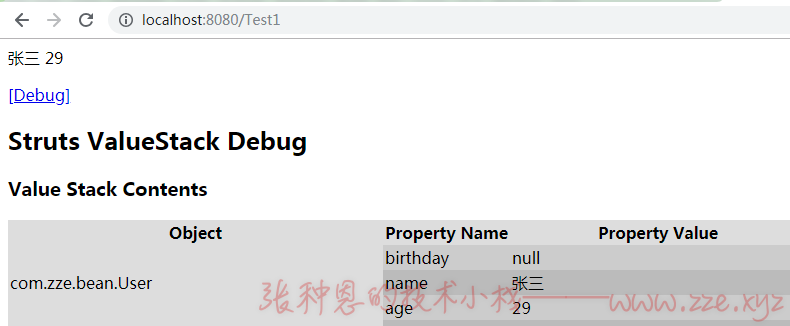
例 2:root 中获取 JavaBean 对象集合
// com.zze.action.Test2Action
import com.opensymphony.xwork2.ActionContext;
import com.opensymphony.xwork2.ActionSupport;
import com.zze.bean.User;
import java.util.ArrayList;
import java.util.List;
public class Test2Action extends ActionSupport {
@Override
public String execute() throws Exception {
User user1 = new User();
user1.setName("张三");
user1.setAge(29);
User user2 = new User();
user2.setName("李四");
user2.setAge(30);
List<User> userList = new ArrayList<>();
userList.add(user1);
userList.add(user2);
ActionContext.getContext().getValueStack().set("userList",userList);
return super.execute();
}
}
<!-- index.jsp -->
<%@ page contentType="text/html;charset=UTF-8" language="java" %>
<%@ taglib prefix="s" uri="/struts-tags" %>
<html>
<head>
<title>Test</title>
</head>
<body>
<s:property value="userList[0].name"/>
<s:property value="userList[0].age"/>
<s:property value="userList[1].name"/>
<s:property value="userList[1].age"/>
<s:debug/>
</body>
</html>
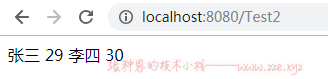
例3:context中获取域字段
// com.zze.action.Test3Action
package com.zze.action;
import com.opensymphony.xwork2.ActionContext;
import com.opensymphony.xwork2.ActionSupport;
public class Test3Action extends ActionSupport {
@Override
public String execute() throws Exception {
ActionContext.getContext().put("name","张三");
ActionContext.getContext().getSession().put("name","李四");
ActionContext.getContext().getApplication().put("name","王五");
return super.execute();
}
}
<!-- index.jsp -->
<%@ page contentType="text/html;charset=UTF-8" language="java" %>
<%@ taglib prefix="s" uri="/struts-tags" %>
<html>
<head>
<title>Test</title>
</head>
<body>
<s:property value="#request.name"/>
<s:property value="#session.name"/>
<s:property value="#application.name"/>
<s:debug/>
</body>
</html>
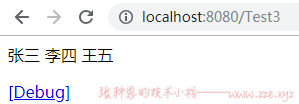
获取
root区域中数据直接使用对象属性名即可,如果是map则使用key;获取context中属性需在key前加上#。
EL 表达式获取值栈数据
获取值栈数据的方式除了上面通过 Struts2 提供的标签的方式,还可以通过 EL 表达式获取,例如:
// com.zze.action.Test4Action
import com.opensymphony.xwork2.ActionContext;
import com.opensymphony.xwork2.ActionSupport;
import com.zze.bean.User;
public class Test4Action extends ActionSupport {
@Override
public String execute() throws Exception {
User user = new User();
user.setName("托马斯");
ActionContext.getContext().getValueStack().push(user);
return super.execute();
}
}
<!-- index.jsp -->
<%@ page contentType="text/html;charset=UTF-8" language="java" %>
<%@ taglib prefix="s" uri="/struts-tags" %>
<html>
<head>
<title>Test</title>
</head>
<body>
${name}
<s:debug/>
</body>
</html>
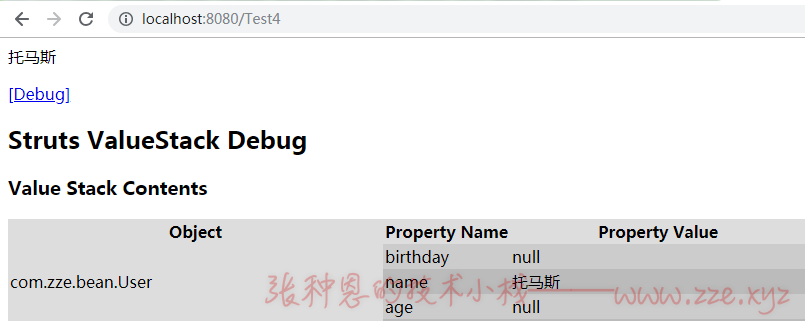
原理分析
我们知道,EL 表达式本来就只能获取 11 个隐式对象 中的数据,为什么在这里还能获取值栈中的数据呢?当然是 Struts2 做了手脚,依旧从核心过滤器开始查看源码:
// org.apache.struts2.dispatcher.ng.filter.StrutsPrepareAndExecuteFilter#doFilter
public void doFilter(ServletRequest req, ServletResponse res, FilterChain chain) throws IOException, ServletException {
HttpServletRequest request = (HttpServletRequest) req;
HttpServletResponse response = (HttpServletResponse) res;
try {
if (excludedPatterns != null && prepare.isUrlExcluded(request, excludedPatterns)) {
chain.doFilter(request, response);
} else {
prepare.setEncodingAndLocale(request, response);
prepare.createActionContext(request, response);
prepare.assignDispatcherToThread();
// <1>
request = prepare.wrapRequest(request);
ActionMapping mapping = prepare.findActionMapping(request, response, true);
if (mapping == null) {
boolean handled = execute.executeStaticResourceRequest(request, response);
if (!handled) {
chain.doFilter(request, response);
}
} else {
execute.executeAction(request, response, mapping);
}
}
} finally {
prepare.cleanupRequest(request);
}
}
看到第 <1> 处,通过 prepare.wrapRequest(request) 将原生 request 进行了包装,查看 wrapRequest 方法:
// org.apache.struts2.dispatcher.ng.PrepareOperations#wrapRequest
public HttpServletRequest wrapRequest(HttpServletRequest oldRequest) throws ServletException {
HttpServletRequest request = oldRequest;
try {
// Wrap request first, just in case it is multipart/form-data
// parameters might not be accessible through before encoding (ww-1278)
request = dispatcher.wrapRequest(request);
ServletActionContext.setRequest(request);
} catch (IOException e) {
throw new ServletException("Could not wrap servlet request with MultipartRequestWrapper!", e);
}
return request;
}
继续进入 dispatcher.wrapRequest 方法:
// org.apache.struts2.dispatcher.Dispatcher#wrapRequest
public HttpServletRequest wrapRequest(HttpServletRequest request) throws IOException {
// don't wrap more than once
if (request instanceof StrutsRequestWrapper) {
return request;
}
String content_type = request.getContentType();
if (content_type != null && content_type.contains("multipart/form-data")) {
MultiPartRequest mpr = getMultiPartRequest();
LocaleProvider provider = getContainer().getInstance(LocaleProvider.class);
request = new MultiPartRequestWrapper(mpr, request, getSaveDir(), provider, disableRequestAttributeValueStackLookup);
} else {
// <2>
request = new StrutsRequestWrapper(request, disableRequestAttributeValueStackLookup);
}
return request;
}
如果不是文件上传类的请求,将会执行第 <2> 处,也就是说普通情况下请求 Action 该方法返回的 request 就是 StrutsRequestWrapper 的实例,查看该类:
// org.apache.struts2.dispatcher.StrutsRequestWrapper
package org.apache.struts2.dispatcher;
import com.opensymphony.xwork2.ActionContext;
import com.opensymphony.xwork2.util.ValueStack;
import javax.servlet.http.HttpServletRequest;
import javax.servlet.http.HttpServletRequestWrapper;
import static org.apache.commons.lang3.BooleanUtils.isTrue;
public class StrutsRequestWrapper extends HttpServletRequestWrapper {
private static final String REQUEST_WRAPPER_GET_ATTRIBUTE = "__requestWrapper.getAttribute";
private final boolean disableRequestAttributeValueStackLookup;
public StrutsRequestWrapper(HttpServletRequest req) {
this(req, false);
}
public StrutsRequestWrapper(HttpServletRequest req, boolean disableRequestAttributeValueStackLookup) {
super(req);
this.disableRequestAttributeValueStackLookup = disableRequestAttributeValueStackLookup;
}
public Object getAttribute(String key) {
if (key == null) {
throw new NullPointerException("You must specify a key value");
}
if (disableRequestAttributeValueStackLookup || key.startsWith("javax.servlet")) {
return super.getAttribute(key);
}
ActionContext ctx = ActionContext.getContext();
Object attribute = super.getAttribute(key);
if (ctx != null && attribute == null) {
boolean alreadyIn = isTrue((Boolean) ctx.get(REQUEST_WRAPPER_GET_ATTRIBUTE));
if (!alreadyIn && !key.contains("#")) {
try {
// If not found, then try the ValueStack
ctx.put(REQUEST_WRAPPER_GET_ATTRIBUTE, Boolean.TRUE);
ValueStack stack = ctx.getValueStack();
if (stack != null) {
attribute = stack.findValue(key);
}
} finally {
ctx.put(REQUEST_WRAPPER_GET_ATTRIBUTE, Boolean.FALSE);
}
}
}
return attribute;
}
}
可以看到这个类其实就是将 getAttribute 方法进行了重写,当通过该方法获取一个值时,如果通过原生 request 未获取到,则继续从值栈中寻找这个 key 对应的值并返回。
而我们通过 EL 表达式获取值实际上也会调用 request.getAttribute 方法,此时 Struts2 对该方法进行了包装增强,这就是使用 EL 能获取到值栈数据的原因。
-de8bd8f33c3e44a59907dafe1884f228.png)
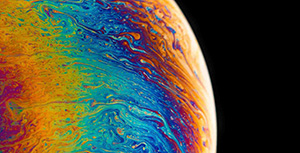

评论区