此篇文章仅用来对 corosync + pacemaker 的服务资源化管理有一个初步认识,后面如果真的要用上它再深入研究咯。。虽然它很强大,但是八成还是碰不到的~~
使用 corosync + pacemaker 配置集群的前提有如下:
- 各节点时间同步;
- 各节点可基于当前正在使用的主机名互相访问;
- 确定是否会用到仲裁设备;
我这里规划如下两台主机:
| 主机名 | IP | OS |
|---|---|---|
| node1 | 10.0.1.201 | CentOS 7 |
| node2 | 10.0.1.202 | CentOS 7 |
注意,要修改两台主机的 hosts 文件如下:
$ cat /etc/hosts
127.0.0.1 localhost localhost.localdomain localhost4 localhost4.localdomain4
::1 localhost localhost.localdomain localhost6 localhost6.localdomain6
10.0.1.201 node1
10.0.1.202 node2
使用 PCS 安装并启动集群
下面操作仅适用于 CentOS 7。
安装启动 pcsd
pcsd 是各节点上的守护进程,pcs 客户端工具通过这个守护进程与各节点完成通信。
下面的操作在两个主机上都需要执行。
1、安装 PCS:
$ yum -y install pcs
2、启动 pcsd 服务:
$ systemctl start pcsd && systemctl enable pcsd
3、给 hacluster 用户设置上密码:
$ echo 123 | passwd hacluster --stdin
配置 corosync
corosync 的配置可选择任意一个主机进行配置,我这里就选择 node1 了。
1、认证节点:
$ pcs cluster auth node1 node2 -u hacluster -p 123
node1: Authorized
node2: Authorized
如果出现错误:
Error: Unable to communicate with node1,则需要在两台主机上执行yum update -y nss curl libcurl以更新 SSL 相关组件。
2、设定集群:
# testcluster 是自定义的集群名称,node1 node2 是这个集群中的节点。
$ pcs cluster setup --name testcluster node1 node2
Destroying cluster on nodes: node1, node2...
node1: Stopping Cluster (pacemaker)...
node2: Stopping Cluster (pacemaker)...
node1: Successfully destroyed cluster
node2: Successfully destroyed cluster
Sending 'pacemaker_remote authkey' to 'node1', 'node2'
node1: successful distribution of the file 'pacemaker_remote authkey'
node2: successful distribution of the file 'pacemaker_remote authkey'
Sending cluster config files to the nodes...
node1: Succeeded
node2: Succeeded
Synchronizing pcsd certificates on nodes node1, node2...
node1: Success
node2: Success
Restarting pcsd on the nodes in order to reload the certificates...
node1: Success
node2: Success
3、上述命令执行成功后会自动生成 corosync 的配置文件,文件路径为 /etc/corosync/corosync.conf,其内容及各项说明如下:
# totem 模块,定义各节点之间通信的公有配置
totem {
# totem 模块的版本
version: 2
# 集群名称
cluster_name: testcluster
# 是否开启安全认证
secauth: off
# 传递协议
transport: udpu
}
# 节点列表
nodelist {
# 定义一个节点
node {
# 环 0 地址,消息可以直接送达的位置
ring0_addr: node1
# 标识 ID
nodeid: 1
}
node {
ring0_addr: node2
nodeid: 2
}
}
# 仲裁机制
quorum {
# 提供者
provider: corosync_votequorum
# 当前集群是否是 2 个节点
two_node: 1
}
# 日志配置
logging {
# 是否记录到文件
to_logfile: yes
# 指定日志文件位置
logfile: /var/log/cluster/corosync.log
# 是否通过 rsyslog 记录日志
to_syslog: yes
}
启动集群
1、在任一节点执行下面命令以启动集群:
$ pcs cluster start --all
node1: Starting Cluster (corosync)...
node2: Starting Cluster (corosync)...
node1: Starting Cluster (pacemaker)...
node2: Starting Cluster (pacemaker)...
2、检查各节点的通信状态:
# 在 node1 执行
$ corosync-cfgtool -s
Printing ring status.
Local node ID 1
RING ID 0
id = 10.0.1.201
status = ring 0 active with no faults
# 在 node2 执行
$ corosync-cfgtool -s
Printing ring status.
Local node ID 2
RING ID 0
id = 10.0.1.202
status = ring 0 active with no faults
3、检查集群成员关系及 Quorum API:
$ corosync-cmapctl | grep members
runtime.totem.pg.mrp.srp.members.1.config_version (u64) = 0
runtime.totem.pg.mrp.srp.members.1.ip (str) = r(0) ip(10.0.1.201)
runtime.totem.pg.mrp.srp.members.1.join_count (u32) = 1
runtime.totem.pg.mrp.srp.members.1.status (str) = joined
runtime.totem.pg.mrp.srp.members.2.config_version (u64) = 0
runtime.totem.pg.mrp.srp.members.2.ip (str) = r(0) ip(10.0.1.202)
runtime.totem.pg.mrp.srp.members.2.join_count (u32) = 1
runtime.totem.pg.mrp.srp.members.2.status (str) = joined
4、查看当前集群或资源状态:
$ pcs status
# 集群名称
Cluster name: testcluster
# 由于当前没有配置 stonith 设备但启用了 stonith 功能而发出的警告信息,stonith 设备用于给故障节点做隔离。
WARNINGS:
No stonith devices and stonith-enabled is not false
# 传递集群事务信息的协议栈(message layer)
Stack: corosync
# 指定的协调源,用于做全局集群事务决策
Current DC: node1 (version 1.1.20-5.el7_7.2-3c4c782f70) - partition with quorum
# 集群上次更新时间
Last updated: Sun Apr 12 17:34:55 2020
# 集群上次改变时间
Last change: Sun Apr 12 17:28:32 2020 by hacluster via crmd on node1
# 已配置的节点数
2 nodes configured
# 已配置的资源数
0 resources configured
# 在线的节点列表
Online: [ node1 node2 ]
# 没有配置资源
No resources
# 守护进程状态
Daemon Status:
corosync: active/disabled
pacemaker: active/disabled
pcsd: active/enabled
5、由于我们这里没有 stonith 设备,所以可以通过如下命令修改全局配置关闭 stonith 功能:
$ pcs property set stonith-enabled=false
# 查看我们修改过的配置项
$ pcs property list
Cluster Properties:
cluster-infrastructure: corosync
cluster-name: testcluster
dc-version: 1.1.20-5.el7_7.2-3c4c782f70
have-watchdog: false
stonith-enabled: false
6、检查配置是否正常:
$ crm_verify -LV
使用 crmsh 来管理集群
安装及基本使用
crmsh 在默认 yum 源中没有提供,需要手动下载安装,关注文章首部微信公众号发送
#pcs获取 crmsh 及其依赖的 rpm 包。
安装如下程序包:
$ ls
crmsh-3.0.0-6.2.noarch.rpm pssh-2.3.1-7.7.noarch.rpm python-pssh-2.3.1-7.7.noarch.rpm
crmsh-scripts-3.0.0-6.2.noarch.rpm python-parallax-1.0.1-29.1.noarch.rpm
$ yum -y install *.rpm
crmsh 有两种使用模式,可以直接在 bash 命令提示符下使用,也可以执行 crm 进入 crmsh 交互式命令提示符下使用,看下面示例:
# 查看集群状态为例:
$ crm status
Stack: corosync
Current DC: node1 (version 1.1.20-5.el7_7.2-3c4c782f70) - partition with quorum
Last updated: Sun Apr 12 18:03:22 2020
Last change: Sun Apr 12 17:46:05 2020 by root via cibadmin on node2
2 nodes configured
0 resources configured
Online: [ node1 node2 ]
No active resources
# 查看当前配置
$ crm
crm(live)# configure
crm(live)configure# show
node 1: node1
node 2: node2
property cib-bootstrap-options: \
have-watchdog=false \
dc-version=1.1.20-5.el7_7.2-3c4c782f70 \
cluster-infrastructure=corosync \
cluster-name=testcluster \
stonith-enabled=false
高可用一个 Web 服务
1、这里就以高可用 Nginx 为例,在两个节点下安装配置 Nginx 并提供访问,效果如下:
$ curl 10.0.1.201
from node1
$ curl 10.0.1.202
from node2
2、由于要将 Nginx 服务作为资源交给资源管理器管理,所以我们需要关闭各节点上的 Web 服务:
$ systemctl stop nginx && systemctl disable nginx
3、查看 Nginx 当前是否可以被 systemd 做资源代理:
$ crm ra list systemd | grep nginx
nfslock nginx ntpdate
查看资源代理的所有种类可使用
crm ra classes。
4、配置主资源,这里的主资源主要有两个,一个是 VIP(我这里 VIP 就指定为 10.0.1.200),另一个是 Web 服务即 Nginx,我们先来配置一下 IP 资源:
$ crm configure
# 配置一个 IP 资源
crm(live)configure# primitive webip ocf:heartbeat:IPaddr params ip=10.0.1.200
# 校验配置是否无误
crm(live)configure# verify
# 提交配置
crm(live)configure# commit
# 回到 crmsh 根目录
crm(live)configure# cd
# 查看当前状态
crm(live)# status
Stack: corosync
Current DC: node1 (version 1.1.20-5.el7_7.2-3c4c782f70) - partition with quorum
Last updated: Sun Apr 12 19:14:48 2020
Last change: Sun Apr 12 19:14:43 2020 by root via cibadmin on node1
2 nodes configured
1 resource configured
Online: [ node1 node2 ]
Full list of resources:
# webip 已经在 node1 上启动了
webip (ocf::heartbeat:IPaddr): Started node1
crm(live)# quit
bye
# 可以看到 VIP 已经配置在 eth0 上了
$ ip a | grep 'inet 10.0'
inet 10.0.1.201/24 brd 10.0.1.255 scope global noprefixroute eth0
inet 10.0.1.200/24 brd 10.0.1.255 scope global secondary eth0
5、如果要让当前资源转移到另一个节点,只需要执行下面命令将当前节点转为备用模式:
$ crm node
# 执行 standby 将当前节点转为备用模式
crm(live)node# standby
crm(live)node# cd
# 查看状态
crm(live)# status
Stack: corosync
Current DC: node1 (version 1.1.20-5.el7_7.2-3c4c782f70) - partition with quorum
Last updated: Sun Apr 12 19:21:05 2020
Last change: Sun Apr 12 19:20:50 2020 by root via crm_attribute on node1
2 nodes configured
1 resource configured
Node node1: standby
Online: [ node2 ]
Full list of resources:
# 可以看到 VIP 已经迁移到 node2 上了
webip (ocf::heartbeat:IPaddr): Started node2
6、当然,也可以手动让指定节点上线,比如让当前处于备用模式下的 node1 上线,执行下面命令即可:
$ crm node online
$ crm status
Stack: corosync
Current DC: node1 (version 1.1.20-5.el7_7.2-3c4c782f70) - partition with quorum
Last updated: Sun Apr 12 19:23:36 2020
Last change: Sun Apr 12 19:23:30 2020 by root via crm_attribute on node1
2 nodes configured
1 resource configured
Online: [ node1 node2 ]
Full list of resources:
# 资源并未从 node2 上迁移回 node1
webip (ocf::heartbeat:IPaddr): Started node2
7、再来配置一下 Web 服务资源:
$ crm configure
# 配置一个 Web 服务资源
crm(live)configure# primitive webserver systemd:nginx
crm(live)configure# verify
crm(live)configure# cd
There are changes pending. Do you want to commit them (y/n)? y
crm(live)# status
Stack: corosync
Current DC: node1 (version 1.1.20-5.el7_7.2-3c4c782f70) - partition with quorum
Last updated: Sun Apr 12 19:27:32 2020
Last change: Sun Apr 12 19:27:30 2020 by root via cibadmin on node1
2 nodes configured
2 resources configured
Online: [ node1 node2 ]
Full list of resources:
# 可以看到默认情况下资源是均衡分配的,IP 资源在 node2 上,Web 服务资源在 node1 上
webip (ocf::heartbeat:IPaddr): Started node2
webserver (systemd:nginx): Starting node1
8、我们显然是需要 VIP 和 Web 服务是在同一个节点上的,这种情况我们可以将 IP 资源和 Web 资源配置为组资源了,如下:
$ crm configure
# 将资源 webip 和 webserver 配置在 webservice 组中
crm(live)configure# group webservice webip webserver
crm(live)configure# verify
crm(live)configure# commit
crm(live)configure# cd
crm(live)# status
Stack: corosync
Current DC: node1 (version 1.1.20-5.el7_7.2-3c4c782f70) - partition with quorum
Last updated: Sun Apr 12 19:32:00 2020
Last change: Sun Apr 12 19:31:57 2020 by root via cibadmin on node1
2 nodes configured
2 resources configured
Online: [ node1 node2 ]
Full list of resources:
# 此时会发现资源 webip 和 webserver 已经位于同一个节点上了
Resource Group: webservice
webip (ocf::heartbeat:IPaddr): Started node2
webserver (systemd:nginx): Starting node2
9、测试访问一下 VIP:
# 此时资源在 node2 上,所以做响应的是 node2 节点
$ curl 10.0.1.200
from node2
10、如果想要访问到 node1 节点,将 node2 节点设为备用模式即可,在 node2 上执行下面命令:
# 切换 node2 节点为备用模式
$ crm node standby
# 再次测试访问 VIP,会发现资源已经在 node 1 上了
$ curl 10.0.1.200
from node1
在上面的测试过程中,我们发现将 node1 设为备用模式时资源会由 node1 迁移到 node2,但当 node1 上线后资源依旧会保留在 node2 上,如果我们想要给资源指定一个默认的节点,则需要设置资源对指定节点的粘性(倾向性)了。
参考:
-de8bd8f33c3e44a59907dafe1884f228.png)
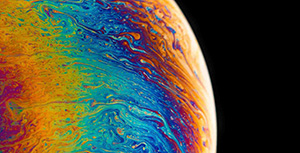

评论区